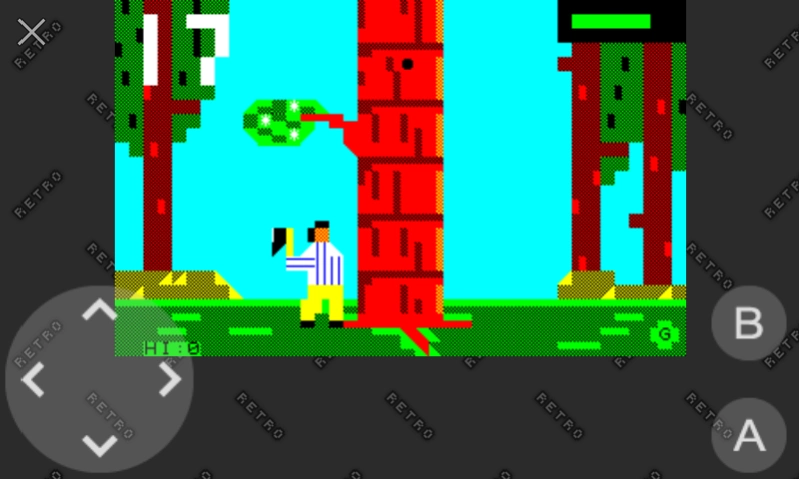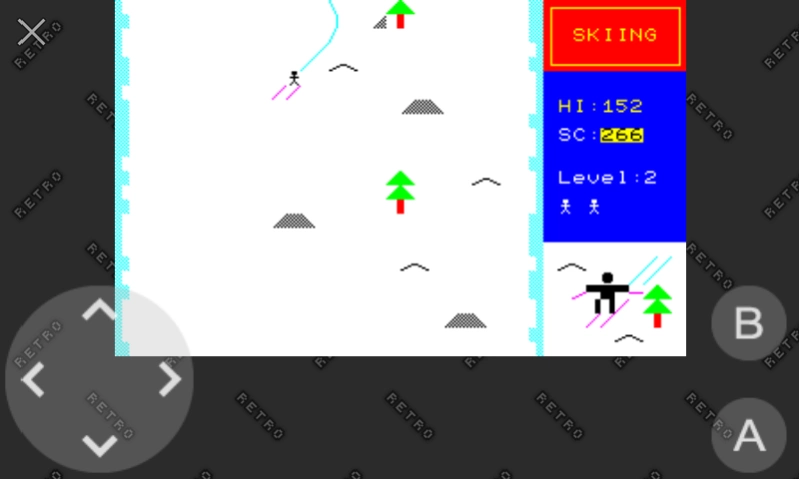RetroRunner MZ 3.1.0.1
Free Version
Publisher Description
RetroRunner MZ - Real retro feeling with recoded Sharp MZ-700 games. Nothing more, nothing less.
Do you want to know how the good old days felt, when computers had 8-bit processors and 64kB only?
One of the lesser known computers of the 1980'ies was the Sharp MZ-700 with it's SharpSCII graphics, Z80 processor, just 8 (Eight!!!) colors and not much sound.
It came with some prepacked games, one of them was MAN-HUNT which I really liked... and still do. So I took the chance to see how complicated it is today to implement such a game. Yes, writing a primitive screen driver was nice and a bit of work, but the game itself was not much trouble. So if you like this game and I see it is downloaded, chances are great that some other Sharp MZ-700 works of art will follow.
Why? Just found no emulator for Android running smooth and being in a RETRO-mood myself... It's been over 30 years I coded on this machine in the first place, so the sentimental journey was very welcome.
You think the game is hard, real hard to win? Well, back then we didn't have much tutorials and entry levels like today...
NEW December 2023: Added 2 new games, support for colorblind players
Included games:
QUASIMODO - The hunchback wants to see his lady
THE DEEEP - Reach the surface from your stranded submarine
RUNNER - Run, jump and dodge obstacles
LE MANS - Car race
BILLY BUBBLES - Catch the monsters with your bubbles and pop them...
FLAPPEY - Flap your wings and steer safely through the obstacles.
ZOMBIE ATTACK - How many nights can you survive the attacking zombie hordes?
VETRIS - Variants of the classic with 5 different modes of play with critters, explosions or under extreme time pressure.
LUMBER BOB - How much wood can you chop? Interpretation of a late indie hit like it could have looked on the MZ-700.
SPACE SHOOTER - A version of a shooter game with auto fire and different enemies and attack patterns. New interpretation and combination of several classic arcade shooters on the MZ-700.
KNIGHTS CASTLE - Rescue the maid from the castle. Remake of the MZ-700 classic.
RESCUE PLANE - Help the stranded pilots to get to safe ground. Remake of the MZ-700 classic.
SKIING - The one game I always missed on the MZ-700. Enjoy cruising through the snow and avoid obstacles.
BOMBER PLANE - Clean up the ground to land your plane safely.
MAN-HUNT - Are you able to clear the maze completely? Even when there are more ghost coming? Remake of the MZ-700 classic.
PAINFUL MAN - is very similar to the old game: Collect all energy to get to the next labyrinth without crashing into enemies and before your energy runs out. Remake of the MZ-700 classic.
LAND ESCAPE - comes with some changes to the original game I always wanted 30 years ago. E.g. a nicer fuel and heat display ... Try to run and jetpack over and around the obstacles and get as far as you can. Remake of the MZ-700 classic.
MOVING SEARCHER - makes you collect all fuel cells to clear the level. Easy in the first levels, harder in higher levels. Oh, I couldn't resist to add a new element not in the original game: Get to level 4 and up to avoid the fog of pain. Remake of the MZ-700 classic.
This free app does not contain ads!
About RetroRunner MZ
RetroRunner MZ is a free app for Android published in the Arcade list of apps, part of Games & Entertainment.
The company that develops RetroRunner MZ is gumhold.com. The latest version released by its developer is 3.1.0.1.
To install RetroRunner MZ on your Android device, just click the green Continue To App button above to start the installation process. The app is listed on our website since 2023-12-23 and was downloaded 1 times. We have already checked if the download link is safe, however for your own protection we recommend that you scan the downloaded app with your antivirus. Your antivirus may detect the RetroRunner MZ as malware as malware if the download link to com.gumhold.RetroRunnerMZ is broken.
How to install RetroRunner MZ on your Android device:
- Click on the Continue To App button on our website. This will redirect you to Google Play.
- Once the RetroRunner MZ is shown in the Google Play listing of your Android device, you can start its download and installation. Tap on the Install button located below the search bar and to the right of the app icon.
- A pop-up window with the permissions required by RetroRunner MZ will be shown. Click on Accept to continue the process.
- RetroRunner MZ will be downloaded onto your device, displaying a progress. Once the download completes, the installation will start and you'll get a notification after the installation is finished.